Tutorial For Staking On Light Year Website Using Metamask

$LC Token Address:
0x39bd64e5b9e025b0c8d91ee2cfec9125a388894b
MetaMask Wallet Setup : https://docs.lightyear.game/metamask-wallet-setup
*Noted: If you join the program late, your LCs are still locked for 14 days, while you only enjoy partial of the mining rewards (of the remaining days), so please join as early as possible.
Step by step to staking $LC token :
Buy LC on CEX :
Pancakeswap : https://pancakeswap.finance/swap?outputCurrency=0x39bd64e5b9e025b0c8d91ee2cfec9125a388894b
ApeSwap : https://app.apeswap.finance/swap?outputCurrency=0x39bd64e5b9e025b0c8d91ee2cfec9125a388894b
2. Go To : https://lightyear.game and click switch to bsc/connect wallet metamsk to website light year
3. After that, click menu staking on website light year : https://lightyear.game/staking
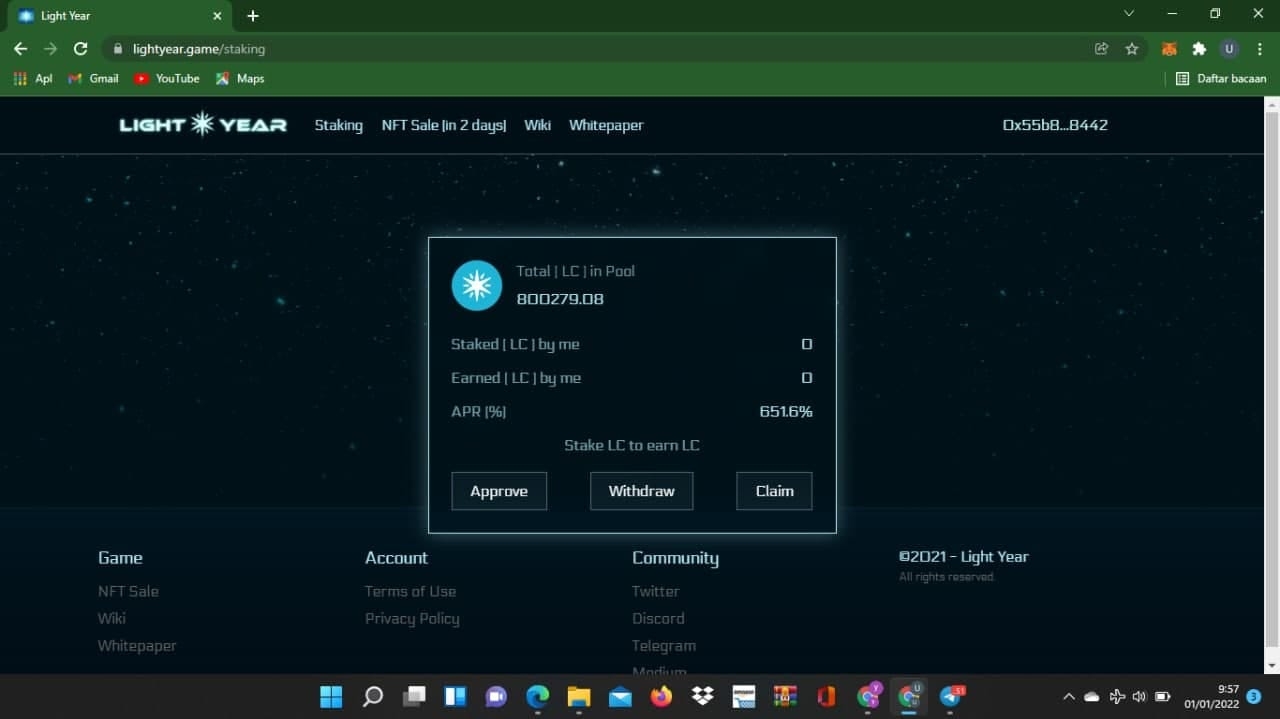
4. Click Approve then confirm transaction (pay gas fee in BNB)
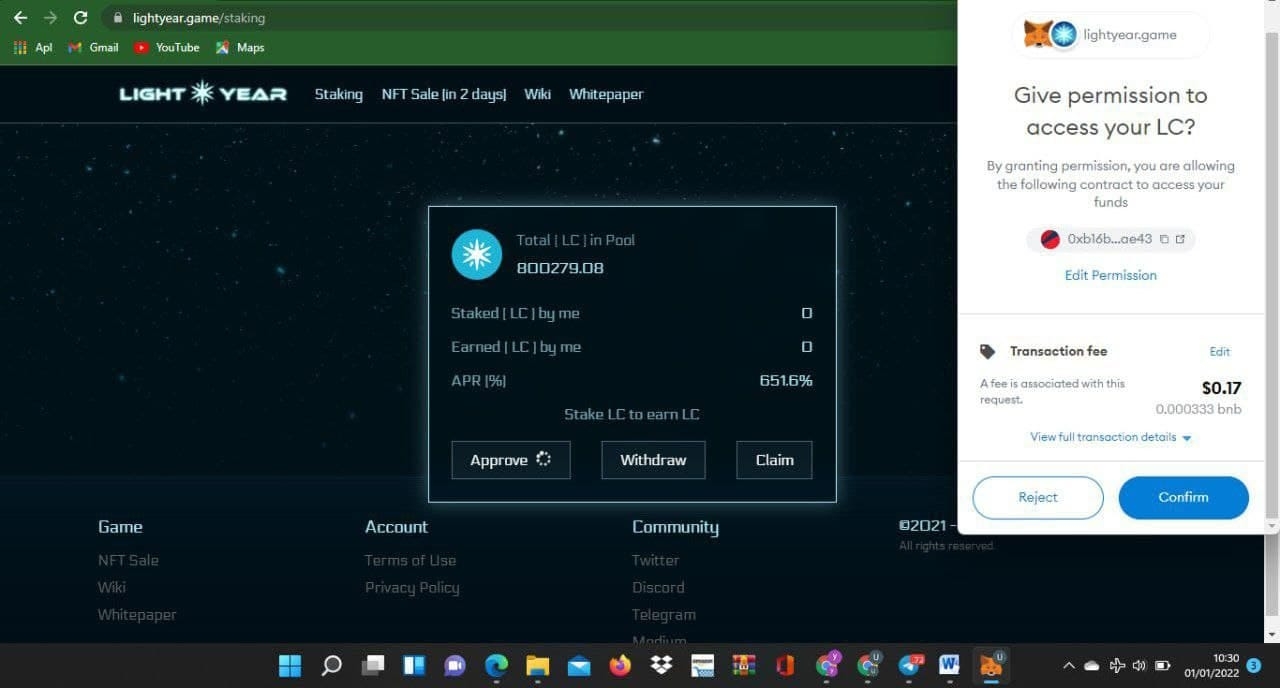
5. Click Deposit
6. Enter the total LC you want to stake
7. Click Deposit (and lock 14 days)
8. Confirm transaction (pay gas fee in BNB)
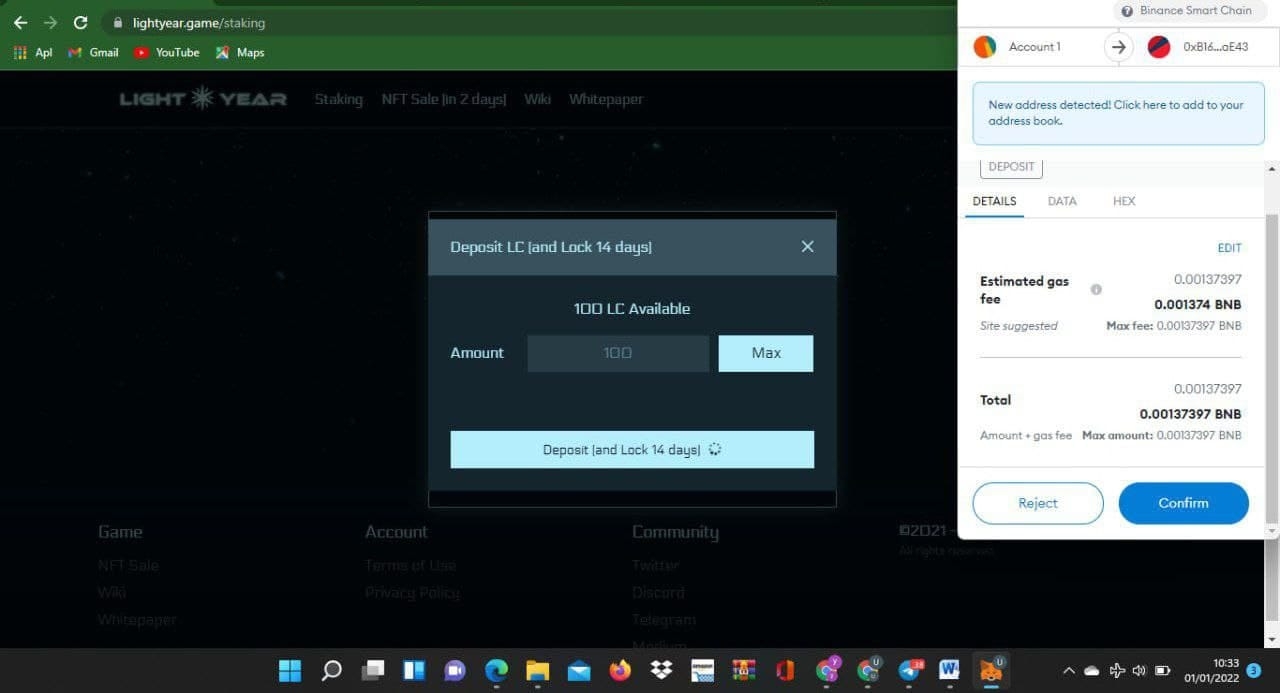
9. Congratulations! You have staked successfully! You can see your rewards released block by block as per our rules.
10. YOU CAN HARVEST YOUR REWARDS ANYTIME, BUT YOU MUST WAIT FOR 14 DAYS TO UNSTAKE.
Last updated